Thursday 30 October 2008
My Blog has been moved
http://blogs.msdn.com/domgreen/default.aspx
Please feel free to subscribe to my new feed and leave feed back.
Tuesday 23 September 2008
Live Mesh - Favorites
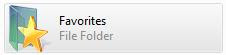
- Browse to your favorite folder (C:\users\username\favorites )
- Right click on the folder and select "Add folder to Live Mesh"
- On each of your Live Mesh devices a shortcut to the folder will appear
- Right click the new folder and select and select "Sync Options"
- Sync to your favorites location on the new device (C:\users\username\favorites )
Monday 8 September 2008
Live Mesh Applications
This past week Tech Ed Australia has been happening "Down Under", with Imagine Cup winner and renouned blogger Long Zheng keeping us posted on the lastest gossip.
Long has just posted an amazing blog post, showing the world the first sneak peak of Live Mesh Applications.
The Live Mesh apps with be able to be accessed from any location that holds the data from the Mesh account you are signed in with, wether it be the Online Desktop, Mobile Device or any of the synced PC/Mac devices you are sharing you data between.
Not only can you have the same application run in multiple devices and even
just inside a web browser, it also syncs data across all devices
autonomously thanks to the underlying Mesh framework. Furthermore even if
the network is unavailable, due of the way Mesh manages data, the
application’s data and the application itself will still be available with
the latest version of the data it was able to sync.
(From Long Zheng's Post)
Live Mesh is just getting more and more exciting and I can't wait for the announcements from PDC in late October.
Thursday 4 September 2008
Shoe Shopping in Seattle
Eileen Brown has found this awesome new Microsoft video show Bill Gates and Jerry Sienfeld shoe shopping.
Now i want to get some Big Top points!
Monday 1 September 2008
IE++ What I would like from future releases...
Two articles that I have read that really stood out are:
IE Blog
Poalo Barone’s Blog
However, as a lot has already been said about IE8 and its great (depending on your viewpoint) features so in this post I’m going to talk over some of the things I would like to see from future releases of Internet Explorer, specifically looking at how Internet Explorer can harness a cloud centric design using such things as Live Mesh, Skydrive and Midori.
With the new cloud centric design of these technologies, developers are beginning to realise that people want to get access to their documents, photos and music from any device they are using, why should browsing the internet be any different? No matter the device or platform you are using you should still be able to have the exact same browsing experience.
Your history, bookmarks, recent searches along with your temporary internet files should all be moved from the storage of a local machine and be placed into the cloud, meaning you would never have to remember the url of that great youtube video you viewed at home the other day, when your browsing the internet at your friends house as it would automatically be stored into your history which you take with you no matter what device or computer you are using.
Using your Live ID you people can log into Internet Explorer and instantly have access to their own personalised settings and history streamed to them straight from a storage area within their Live Mesh account.
With your bookmarks being held in the cloud such as with Foxmarks means that you will never lose track of your favourite sites.
Using your Live ID to log into IE you would not have the need to enter into Porn Mode to hide all those naughty sites you visit ... or buying presents ;) as your browsing history like the bookmarks would now be stored in the cloud where only you would have access to these details. Also meaning if you did want to revisit your history it would be possible from any location.
Also meaning that your usernames, password along with auto complete form filling data could travel with you, meaning you would literally never have to remember your Amazon, eBay, Flicker, Twitter, and Facebook passwords again as they would be accessed for your from the cloud data storage area.
Internet Explorer along with many other applications could really benefit by adding features that allow users to have the same experience no matter the device or location. I’m really looking forward to see more development in cloud computing in the near future (fingers crossed for PDC 2008 gossip).
One last thing, speaking with Firefox users today they mentioned one of the primary reasons for the use of Firefox is the ability to have add-on’s integrated into the browser, well now IE8 offers this as well all you need to do is go to Tools >> Manage Addons ... magic!
Thursday 14 August 2008
Popfly Experience - Photos
This is a set of photos showing my experience whilst out in Seattle for the week, the photos can also be found on Flickr here.
Highlights of photos:
Sumo Fight - UK Vs Canada
Surface
Shooting Range
.NET Beer
Sunday 10 August 2008
Popfly Experience - Meet the Team
Video: The Popfly Experience 2 : Working with The Team
Heres the second of a series of videos that Ben and myself are doing from Seattle, talking to various memebers of the Popfly team.
Note: I look horriable sweaty at the start as I had been upholding British machismo by fighting Patrick in a sumo match (and it was hot!!).
Saturday 9 August 2008
Popfly Mashup and Custom Block
One of the mashups that has been created for the hands on labs is the creation of a twitter friend comparer, this will compaire the number of friends one user has against the other and give the results on a bar chart. The user who deploys the app will hard code their own user name in the app and then embed it into a website or facebook. Anyone visiting that page will then be able to input their own twitter screen name to see has the most friends.
(a number of errors may still occour with the mashup due to problem with the twitter API)

Creating this mashup posed a number of problems, one of which was that currently none of the social network API's/blocks support getting the number of friends a user has. Instead the API returns an array of objects that represent a friend. The number of friends can then be found by the number of objects in this array.
To do this I created a custom block that checks the ammount of entrys in the array from the input blocks. This can work for any number of blocks of any type, so if a Facebook block returns 147 friends the count block will output an integer with the value of 147.

This allows the above mashup to get the number of friends each of the users have and then display this integer to the bar graph block as data.
The created mashup can be found here and the "count" block can be found under the tool sub folder in Popfly.
Friday 8 August 2008
Popfly Experience - Video
Video: Popfly Experience Video Blog 1
Tuesday 5 August 2008
Say hello to my little friend...

First time firing a gun, what an exhilarating experience. I want more ...
Popfly, America and Jetlag

The first day with the Popfly team, started of extremly early, with Ben and myself making it into the office (MS Building 41) for around 8:30, which is earlier than ive been out of bed this last couple of weeks :s

Friday 1 August 2008
Jose Fajardo - Deep Zoom Video
Check out this video:
Wednesday 30 July 2008
Microsoft Midori - OS in the Cloud?
 Recent reports suggest that Microsoft will be moving to a more web centric user experience with there next generation of oprating system.
Recent reports suggest that Microsoft will be moving to a more web centric user experience with there next generation of oprating system.Codename Midori looks to be being released after Windows 7 and most probably 8. Making the most of the recent movement of software plus services that we have seen from MS. If you've not seen some of the great services released by MS go check out:
Live Mesh
Outlook Live Connector
Live Office
Popfly Work Experience

One of the prizes for winning the UK leg of the Imagine Cup with our entry EnviroMatch is a week work experience with the Popfly. During this week Ben Nunney and myself will travel out to Microsoft headquarters in Seattle and meet up with some of the greatest minds in Microsoft.
The week will start out meeting with Andy Sterland, the Popfly Team's token Brit who was also a previous competitor in the Imagine Cup, representing the UK in India. Andy will show us round the offices and start us on our main project for the week. As well as doing general babysitting just in case Ben gets arrested (anything could happen) or i get lost on campus.
Creating a number of 60 minute presentations on the Popfly platform, creation of mashups and also a deep dive into programming (javascript pfft) custom blocks. Will update when i get more indepth information on these presentations.
During the week we also get the honour of meeting up with Anders Hejlsberg (wiki) , who is the lead architecte on the C# programming language. Hopefully we will be able to get some interesting sneak peaks on what Anders envisages for C# 4.0.
We will be out in Redmond from the 3rd till the 12th of August, anyone who is free to meet and talk tech drop me an email or a tweet (domgreen).
Monday 28 July 2008
Best Ever Popfly Video
http://www.popfly.com/Videos/?video=liLiveAction
Who said you need a PC to use Popfly?
Wednesday 23 July 2008
Microsoft Scalable Fabric
 they are scaled down.
they are scaled down. Thursday 17 July 2008
Presentations from Paris
Unfortunatly, we didnt make it to the second round of the finals but being in Paris was such a great opportunity. Hopefully I will be reappearing at future IC events as either a mentor or judge (fingers crossed).
Video: EnviroMatch Presentation
I would also like to thank all the Microsofties that gave us alot of support whilst we were out in Paris.
Saturday 5 July 2008
Imagine Cup 2008 - Paris
Over the past two days the competetors have been competing and presenting projects that have been worked on for the past few months. All the competetors out in Paris are already winner having competed in regional finals within their own contries to get the honour to represent at a world level.
 ign invitational, each presentation should last around 20 minutes and display the entry to the judges showing what enviromental problem we solved and how it has been done. I feel that the presentations have gone really well and we will find out later today if we have made it to the semi-finals.
ign invitational, each presentation should last around 20 minutes and display the entry to the judges showing what enviromental problem we solved and how it has been done. I feel that the presentations have gone really well and we will find out later today if we have made it to the semi-finals.Tuesday 24 June 2008
Iconfinder
The post offers two really snazzy icon search engines that you can use to find the perfect icon for your applications. The two sites showcased in the post are:
Iconfinder
Iconlet
Great work Channel 8, keep it up.
Thursday 19 June 2008
Silverlight Viewport
A viewport is basically a small selection of an overall image that will be displayed to the user, imagine looking out of a porthole in a ship.
Our proof of concept game EnviroHouse uses a static layout where the whole game surface is displayed to the user from the begining of the game, however in the new game under development we are looking to have the user able to move further than the original size that is display, and so would need to use viewports and viewboxes. So, I decie to set out on an epic quest on the interwebs and find this rather nifty viewport class that has been pre-made. Hopefully this will solve all my worldly problems and get me home in time for tea. :)
The Silverlight viewport can be found here.
Sunday 15 June 2008
WCF + Silverlight Problems (beta2)
After recently installing Silverlight 2 beta 2 I have had a number of problems within Visual Studio, mainly VS crashing when exiting and problems with add/updating WCF services within my projects. Due to the use of WCF services within one of the projects I'm currently working with I needed to find a way of solving this problem and found the idea answer on Tim Anderson's blog.
The basic problem was that when installing the new version of Silverlight, the installer would not update some of the required files. To get around this:
- Move "Microsoft.VisualStudio.ServicesProxy.dll" from "Program Files\Microsoft Visual Studio 9.0\Common7\IDE"
Now, the file has no reference of the dll and will create a new and updated version of Microsoft.VisualStudio.ServicesProxy.dll when you reinstall Silverlight 2 beta 2.
Now, with the library moved from the location uninstall all Silverlight references from "Add/Remove Programs" and reinstall using the install chainer as linked in my previous post.
Doing this actually changes the install size of the "Microsoft Silverlight Tools Beta 2 for Visual Studio 2008" form 1.14MB to 1.17MB.
Within my Silverlight projects I can now add and update my service references as I would have done previously.
Thursday 12 June 2008
Installing Silverlight 2 Beta2
This past week Microsoft released Silverlight 2.0 beta2, however installing the new version hasnt always been the easiest thing to do. After struggling away and getting install errors here my advice on the best way to get SL2 Beta 2 installed.
- Uninstall all current Silverlight installs
- Silverlight runtime
- Silverlight 2 Beta 1 SDK
- Silverlight Tools for VS
- Silverlight runtime
- Uninstall Visual Studio KB949325 update
- Use the control panel add/remove programs
- "View installed Updates"
- Remove the KB949325 update
- Use the control panel add/remove programs
- Download & install Silverlight chained installer here
The chained installed holds all the installs needed to get developing with the new version of Silverlight, holding the Silverlight 2 Beta 2 runtime, SDK and also the tools for Visual Studio.
Now with everything installed, it's time to get developing. :D
Monday 9 June 2008
PC Pro Article
The article can be found at:
http://www.pcpro.co.uk/news/204072/microsoft-announces-uk-winners-of-tech-world-cup.html

Resolve Evolve Solve - Imagine Cup UK Winners
Using such technology as the FaceBook API it allows a social networking aspect to be brought to the entry with EnviroMatch scores being displayed on users social network profiles so that users can compete to better their peers, in turn learning mor about the enviroment.
Now myself and Ben have around 3 weeks to update the application before we head out to Paris to compete in the World Finals of the Imagine Cup. Various updates and new features will be added to the entry before the finals come around.
Thursday 5 June 2008
How to be succesful the Imagine Cup

The day so far hs been going great, Ben and Myself have been giving elevator pitches to numberous people and newspapers about our entry and the experience throughout the year. Still waiting on the results later in the day.
Wednesday 4 June 2008
Resolve Evolve Solve - Submission Video
Video: EnviroMatch from Resolve Evolve Solve
MACH Graduate Introduction
Since finding out about the position the fellow grads and myself have whipped together a great facebook group to try and get to know one another before we beging the hectic 9 to 5 work schedule at Microsoft. So to better help us get to know each other and introduce some (well alot) of the fun stuff about the MACH program the current grads (MACH 8) put together a really informative and fun day for us all to finally meet up.
The day stated out with just a few short presentations of all the fun stuff that we are to expect whilst being a part of the MACH program, the travell, the fun filled "work trips" and the ability to network and form friendships with not only current grads in the UK but all over the world.
Speed dating, what an ingenious way to get to know who you will be working with than spend an hour doing speed dating and getting to learn all about the guys and girls that i will spend the next couple of years with, deffinatly a manic hour of finding out about each person (did you know one MACH is a distant relative to the legendary rolf harris!).
Next was my personal favourite where I couldnt stop laughing, looking over baby pictures of each other and trying to guess which photo belonged to which person and no joke everybaby, boy or girl look identical! How do maternaty wards keep track of them all?
After the days formalities at TVP were over we got the chance to relax with all the previous grads and really delve deeper into what our job roles would entail and what to expect from the scheme.
I must say its looking to be a great experience and just cant wait for September 8th to roll around :D
Wednesday 28 May 2008
Windows 7 to have more natural user interaction
The multi touch ability will allow such actions as pinches and swipes, ideal for using with maps and Silverlight 2.0 with the new DeepZoom facilities.
Hopefully these multi-touch features will be built into the .NET framework to allow developers to built multi touch applications for any compatiable devices.
Wednesday 21 May 2008
Silverlight MSN Toolbar
The toolbar as well as having the RSS streams for various content areas such as news, sports and autos. It has the ability to know when a user has done a search using any of the search websites such as google, yahoo! or Live and using the search parameters does its own search using Live and aggregates the results such as news, images, and websites into the toolbar so that the user can jump straight to the live results if required.
The toolbar has been created using Silverlight, however it is currently only supported by Silverlight 1.0. Which means it wont currently work for all us eager dev's who have installed Silverlight 2.0, however a SL 2.0 version will be realesed soon I hope.
Channel 8 offer a really good video walk through of the MSN Toolbar and some of its features right here.
Saturday 17 May 2008
Long time no post
Exams and revison has take up a large ammount of my time of recent, I've virtually lived in books. Having 4 exams spaced over a month gave me enough time to do some good revision an I now feel that I have done really well in all of them. Only 15 minutes of university left, where I will be giving a presentation on my final year project. After that I will be free from uni for ever (at least i think).
Along with exam's ive been concentrating on the Imagine Cup and the second round submission, which I am extremly please with. More information about our entry can be found at www.resolveevolvesolve.com , will be keeping the blog updated with how we get on. Will know more after the MSP event in london.
But now that exams are over and our imagine cup entry has bee submitted for the next round I can start relaxing and getting back into the groove.
Monday 31 March 2008
Popfly for the win!
To vote for Popfly all you have to do is follow the below link, this will take you straight to thevoting page where Popfly is already checked.
Voting runs from now until April 21, so tell your friends and get them to vote also. The competition is pretty stiff, so it’s going to take a lot for Popfly to win.
Saturday 29 March 2008
Pacman Silverlight Updae
 In this section of code the big dots are being created exclusivly in the C# code, first a Rect is created so that we can check to see if Pacman intercepts the dots, the width and fill of the big dot is then configured and finally the positoning is specified using the Ellipse.setValue() method.
In this section of code the big dots are being created exclusivly in the C# code, first a Rect is created so that we can check to see if Pacman intercepts the dots, the width and fill of the big dot is then configured and finally the positoning is specified using the Ellipse.setValue() method.
These rects and dots have then been added to an array so that the rect in the rect array corresponds to the ellipse in the bigdots array so that when an intersect happens we can get rid of the dots.
The bigdots array is then added to the canvas, so that they can be seen on screen.

Straight away you can see that this method reduces the ammount of code needed, and creates 158 dots compared to the 4 big dots.
The code loops through each of the ellipses on the canvas using canvasname.children.oftype
A small section of code is then also generated so that Pacman can eat up the dots, this uses a very similar approach to checking the boundarys by creating a rect in the direction pacman is moving and then see if it intersects the dot.
 One the dots have been intersepted the visibility of the ellipse is set to collapsed so that it cant be seen anymore. And the player score is then incremented and displayed.
One the dots have been intersepted the visibility of the ellipse is set to collapsed so that it cant be seen anymore. And the player score is then incremented and displayed.A problem that did occour is that originally when the ellipse disapeared the rect was still there in the background and would rack up the score each time pacman intersected with the rect, and high scores of a couple of thousand were attainable in a second.
This was solved by creating a new Rect in place of the one which had just been intersected. Im sure there must be a nicer way of doing this, however there dosnt seem to be a destructor for Rect, ~Rect() doestnt want to work for me.
The current version of the game can be found at the bottom of the main page of this blog. Go test it out and give some feed back.

Friday 28 March 2008
Google Turns Out The Lights

This has been done to support Earth Hour a global campaign for people all around the world to save energy by turning off their lights from 8pm till 9pm.
However, during some research ino my teams imagine cup entry Matt Duffin brought to the teams attention a site called Blackle which uses a black background on a custom google search to reduce the ammount of energy used by CRT monitors as white backgrounds uses up more energy. To find out more about Blackle go here.

Currently Blackle has currently saved 534,302 Watt hours.
Thursday 27 March 2008
Pacman Game
Finally found a way to get this baby online. WARNING Application is no where near complete
Because of the width of the app it looks real bad on such a narrow blog, so either scroll down to the bottom of the page or use this link.
Pacman Silverlight

 This createoutofbounds method just creates 46 different rectangles that will act as the walls in the game enviroment and each time the player moves we will then check to see if they have been hit.
This createoutofbounds method just creates 46 different rectangles that will act as the walls in the game enviroment and each time the player moves we will then check to see if they have been hit.  I mentioned previously about the KeyDown event, this is virtually the same as how Bens was implemented, except passing in the event args and comparing this to a key value, which would then check the player position and update it if possiable.
I mentioned previously about the KeyDown event, this is virtually the same as how Bens was implemented, except passing in the event args and comparing this to a key value, which would then check the player position and update it if possiable.




Tuesday 18 March 2008
All your HD belong to Blu-Ray
One of my best mates and myself have a on going joke about the fact Blu-Ray have won the DVD format war.
Whilst searching the net I found this video and thought you guys may also appeciate it.
MACH Final Assesment
My presentation was on "Search & Advertising on a Rich Mobile Device" showing how the power of Silverlight on mobile devices could bring benifits to both Microsoft and its Customers.
Below is a link to my presentation, feel free to have a look through it and tell me your opinions.
http://cid-9ae2ab5b779a00fe.skydrive.live.com/self.aspx/Public/Location%20Based%20Search%200%20Advertising%20on%20Rich%20Mobile.pptx
Hopefully I performed well enough in the interviews, and will post when I get told the results of the application process.
Sunday 9 March 2008
What does the industry want?
Will give some great ideas as to how to play to your strengths as well as giving an insight into what you should be doing if you want to work in the industy.
The videos can be found here:
Part 1
Part 2
Friday 7 March 2008
MACH Graduate Scheme
Great news, I just received an email from Stepstone that I have been accepted through to the final stage of the application process for the MACH graduate scheme. I’m so happy! I’ve been waiting for this email all week.
So now that I’m through to the last stage the pressure doesn’t stop, in the email I received Stepstone have told me that I will have to give a 15 minute presentation on one of the following topics:
- 'One new idea, which could make a difference to Microsoft and its customers'
- 'How I would win even more new customers for Microsoft'
- 'How I would ensure that my customers were the best advocates for Microsoft
And then there will be a 20 minute q and a session after the presentation.
Any ideas or help will be much appreciated by anyone willing to help out. :D
Thursday 6 March 2008
Silverlight 2.0 Tools
Im sure everyone knows by now that yesterday saw the first day of MIX08 ad the incrediable footnote that gives us an insigiht into whats to come.

 apps that have been created using the new SDK, such as the Hard Rock Cafe memorabilia site. Which uses SeaDragon to zoom into any number of pictures, as you zoom in the pictures seem to be constantly buffed and enables you to zoom in far enough to see the stitching on shoes.
apps that have been created using the new SDK, such as the Hard Rock Cafe memorabilia site. Which uses SeaDragon to zoom into any number of pictures, as you zoom in the pictures seem to be constantly buffed and enables you to zoom in far enough to see the stitching on shoes.Wednesday 5 March 2008
Microsoft & Xobni
Xobni is a small addon to Outlook which allows users to view statistics and other useful information about emails recived, such as a graph of what time someone sends email so you know when they are most accessable, extracting contact numbers form emails and creating a list of common contacts.
Look at Ben Nunneys blog to see more about Xobni.
After the initial launch of Xobni it looks to have gotten Microsoft a little excited and now they seem to be opening talks with Xobni to look at buying it. The initial bid of $20 Million has been rejected by the company, but it looks like Microsoft will be bringing a bigger deal to the table soon.
More information on Xobni, visit their blog.
Skydrive goes Live
I got the chance to use Skydrive whilst it was in beta and felt that it was a really good idea, a storage area that you can connect to no matter where you go, as I usually forget to take my pendrive with me most of time.
Beta has now finished and Skydrive is out in the wild, bigger, badder and new improvements.

Microsoft has upped its online storage capacity for its users from 1Gb to a massive 5Gb which means you can fit near enough anything you want on the internet (so much for my 2Gb USB).
However I seem to remember that you are some what restricted by the file sizes that you can upload, so no putting movies on there (unless you split).
Along with the size increase MS have also added an ActiveX drag and drop function to SkyDrive, gone are the days where you need to use "Browse..." all you do is drag straight from you desktop to the browser window.
 Hopefully the SkyDriveteam will replace the ActiveX control with a Silverlight app in the near future.
Hopefully the SkyDriveteam will replace the ActiveX control with a Silverlight app in the near future.The only bad point that I can currently see at the moment is that there is no option to map your skydrive account to your desktop. It would have been so nice to be able to see your Skydrive as a logical drive that is displayed in My Computer and then be able to drag and drop files onto the net from here. This is another feature that I think would really get people using the product and will hopefully come in the future.
I think Microsofts Live package is really starting to hot up now and can see Live being a real internet contender, especially if Yahoo! come on board.
Check out the SkyDrive Team's blog here.
Tuesday 4 March 2008
MSP Live Meeting 2: Andy Sterland
 On Monday the second MSP Live Meeting took place, with guest speaker Andy Sterland speaking on Popfly.
On Monday the second MSP Live Meeting took place, with guest speaker Andy Sterland speaking on Popfly.
Saturday 1 March 2008
MMU Visual Studio Launch

Friday 29 February 2008
The Browser & Beyond
Unfortunatly there were a few technical difficulties in setting up Chris's mac (More reason to install Vista on that baby) and Chris was unable to show us any working demos, however they can be found via his blog.
For everyone at the event, I mentioned XAML which is a mark-up language which allows designers and developers to create brilliant cross browser cross platform, vector graphics and applications much like SVG. The only difference is that XAML is fully supported by IE :p.
Click here for more information on XAML.
XAML is used to create Silverlight applications such as the much loved Silverlight Airlines application which no doubt everyman and his dog have now seen. More info on Silverlight can be found here.
Chris was talking during his presentation about media queries which allow the rezising of various aspects such as collumns depending on page size along with the resizing and removing of pictures if needed. XAML has its own unique solution to this problem using wrap panels, more of which can be found on the XAML site.
Wednesday 20 February 2008
DreamSpark - Free Software for Students
DreamSpark gives stuents all around the world to download the latest design and developer tools that Microsoft has to offer. And the best thing is its all FREE!!!!
So what can you get your hands on?

Visual Studio 2008
Expression Studio
SQL Server 2005
XNA Games Studio & 12-Month XNA Creators Club membership
What do you need?
All you need to get yourself this great bundle of software is the ability to verify that you are in higher education, this can be done with your Athens ID, ISIC number or your university login details.
The place to go to get all this free stuff is: https://downloads.channel8.msdn.com/
Thankfully some of the teething troubles that were present on launch day with students not being able to verify that they were in education has thankfully been solved. Thanks to all the guys over at DreamSpark and MS for getting this sorted so fast.
Who said you don't get something for nothing?
What's Life Really Like at Microsoft?
Life At Microsoft - The Truth Revealed
Just found this great video, documenting the truth about what really happens at Microsoft.
Saturday 9 February 2008
Stand Out

Bored of the same old slide show presentations? Tired of linear power point events? Well theres good new for you boys and girls. A product called Stand Out is set to revolutionise the way presentations are given.
Stand Out is currently a beta application that utelises the power of Expression Blend to create innovative presentations, limited only by your imagination.
Blend is used to create components with custom component animation which are later imported into Stand Out and can then be further animated depending on their position on the screen. Using Stand Out and Blend various transforms can be applied giving a unique presentation experience.

Stand Out is split into two major sections, the Design where the lay out, animations and components are added to the presentation in a veriety of way. One great feature of Stand Out is the use of master pages which can be used just as they are in a ASP.NET websites. This then allows the master page to be applied to all further pages, creating a uniform base layout for all pages.

The second section of Stand Out is the presenter section where a presenter can create a presentation using the design that had previously been created by a designer, therefore not having to touch Blend or the more complex sections of the package.
Friday 8 February 2008
Add Messenger to your blog or website
When I first heard back at MIX:UK that there would be a function avaliable to do this I imagined it being extremly codie with the need of web servies or something similar. How happy was I when I found out itsa simple embedding of generated text.
To do this all you need to do is alter your Messenger Settings and this will give you the code that you can then copy and paste anywhere that you would like to use it.

The code for mine is as follows:
<iframe src="http://settings.messenger.live.com/Conversation/IMMe.aspx?invitee=62e234c77f89fa18@apps.messenger.live.com&mkt=en-GB" width="300" height="300" style="border: solid 1px black; width: 300px; height: 300px;" frameborder="0"></iframe>
**** THIS CODE WILL NOT WORK FOR YOUR OWN LIVE ID ONLY MINE ****
Freshen Up Visual Studio!
I really like the fact that you can fully customise the look of visual studio, this is especially easy if you download a pre-defined package of settings. Then use the "Tools>>Import Export Settings..." menu to import downloaded settings.
Take a look at Scotts blog where there are a number of different styles, I especially like Oren Ellenbogen's Dark Scheme. Which I have downloaded and am now using (how cool am I).
Wednesday 6 February 2008
Crazy Week!
I am really excited about this and will give my all, especially as there is a place as a Microsoft employee to fight for.
The confirmation of my MACH interview adds to my slightly crazy schedule for next week, which involves alot of travelling around the UK.
As mentioned I will be in Birmingham on Wednesday for my grad scheme interview and then will travel down to Reading on Thursday and Friday for the Imagine Cups Inspiration Accelorator. Which again will culminate with a grand presentation of our idea.
Monday 4 February 2008
Ballmers internal mail
After looking through the resent torrent of post and articles about the Microsoft attempted acquisition of Yahoo I've found an internal Microsoft e-mail from Steve Ballmer himself to all MS employees!! This e-mail was found via Phil Winstanleys Blog and outlines the reasons behind the acquisition proposal.
From: Steve Ballmer
Sent: Friday, February 01, 2008
To: Microsoft - All Employees (QBDG)
Subject: Proposed Acquisition of Yahoo!
Today, I am very excited to announce that Microsoft has made a proposal to acquire Yahoo!. This announcement represents a big opportunity for Microsoft, and is the next major milestone in our companywide transformation to embrace online services, search, and advertising.
By combining the strengths of our companies, we can deliver an efficient and highly competitive offering for our customers. Our complementary assets will give us increased talent and scale to compete in the markets of search and online advertising, and pioneer new innovations in the areas of video, mobile services, online commerce, and social media.
This year, online advertising is a $40 billion business. It will grow to $80 billion by 2010 and will continue to increase in the years beyond. This market provides a significant growth opportunity for Microsoft—our ability to provide the best search and online experiences for consumers, and the best ad platform for publishers and advertisers, is the key to unlocking this opportunity.
We are on a good path with our existing search and advertising product roadmaps. To date, we have made progress in our organic online services and advertising efforts, and by joining with Yahoo!, we will take the next step toward becoming a major search destination and social platform for consumers. The combined reach of our content properties and combined breadth of our tools for advertisers will enable us to provide an online advertising platform at scale. Together, we'll create a company that is in a much better position to compete against an increasingly dominant player in this market.
Through our recent acquisitions of aQuantive and Tellme, we understand what it takes to successfully integrate new talent, assets, and infrastructure into our company. Leaders from both Microsoft and Yahoo! will work together closely on the integration process to ensure that we are thoughtful about the questions we ask and the decisions we make. As we move forward, we'll look carefully at how to bring our assets together to create the greatest value for customers, employees, and shareholders.
During this transition period, I urge you to stay focused on your commitments and team goals. We are committed to communicating with you frequently as our leadership team works on bringing the two companies together.
As I outlined in my quarterly strategy email last week, we grow by anticipating new areas where software has the greatest potential to create opportunities. The proposed acquisition of Yahoo! will transform our ability to compete as new opportunities in online services, search, and advertising emerge.
I am very excited about today's announcement and about the collective talent and energy we will bring to the industry. A great opportunity is in front of us to evolve how people and businesses create, find, and use information. Through today's proposed acquisition, we can take our business to new levels of success and growth.
Kevin Johnson, Chris Liddell, Ray Ozzie and I will host an employee web cast that can be viewed live beginning at 10:00am PST and will also be available on-demand. You can link to the web cast at http://msw/NewsEvents/StudioCasts/Pages/conferences.aspx
Steve
Sunday 3 February 2008
Free Web Hosting
This offer is an idea opportunity to get my final year project hosted online and will hopefully add that little wow factor when presenting it at my project presentation.
Any students at MMU will be able to get coupons for th web hosting off myself, as I will be handing them out in classes and distributing them to some of your teachers.
For more information on the deal or to claim your own free web hosting go check out www.microsoft.com/uk/freestudenthosting
This is a great opportunity for students to create their first website without shelling out cash to buy hosting. If this is your first foray into the world of web sites check our Expression Web, a great program which lets you create some stunning web sites with ease.
Monday 28 January 2008
Inspiration Tour Online
Now, for all of those you who were unfortunate enough not to have the Inspiration Tour stop by at your uni or those who couldn't make it to your local event the Inspiration Tour has been recorded and is avaliable to watch online at Channel 8.
Microsoft Inspiration Tour; Part 1 – Introduction to new Technology
I found this great link via the Ed Dunhill's Blog, which is always a great place to pick up information relevent to students and academics.
Imagine Cup Round 2
Dear Software Design competitor,
The judging has happened and we are very pleased to confirm you have been successful in getting through to the next stage of the Software Design category of the Imagine Cup!
The email comes after weeks of hard work and dedication from Ben Nunney, Matt Duffin and myself on our Imagine Cup entry, and brings a great sense of pride to recive achnowledgement that we have got through to the next round.
Round 2 of the UK Software Design Invitational is the Innovation Accelorator, whereby our team will venture down to Microsoft Reading for a day full of training and coding to get the entry up and running.
As RES is made up of highly motivated and dedicated students we are trying to work on our entry continually up until the Innovation Accelorator so that we can at least have an idea of the direction we need to be heading and the topics we need to focus working on.
As always the ability to go and hang out in my old stamping ground of Reading is always well recived and with the added benifit of some great training from MS I cannot wait.
Ok, so this news is a little overdue but with the crazy university schedule I've had no chance to post many blogs at all.
Fishticuffs
The game is called Fishticuffs and allows you do what you always wanted to do ... slap your mates around with a fish.
Fishticuffs is a Live Messenger based game and allows you to turn any of your online contacts into fish bait. Simply load up the games web page http://www.fishticuffs.co.uk/ and click play. This give a list of your online contact and bam ready for some fighting!
Whats really cool is that you can also add a Fisticuffs app. to your facebook page, allowing you not only to slap around your mates but rub their noses in the fact that your better than them!
Check it out: http://www.fishticuffs.co.uk/
P.S.
Did you hear about the fight at the chippy?
Well a fish got battered!!!! (LMAO)
Thursday 24 January 2008
Inspiration Tour
However the Inspiration Tour come back to Manchester Met with Ben Coley as the one man whilwind, presenting, gaming and coding after he has lost his wingman Ed Dunhil to sickness.
The Inspiration Tour covered Microsofts latest and greatest technologies ranging from the brower busting Silverlight, Windows Embedded, Popfly and the gamers fravourite XNA .

Starting out Ben showed why many are heralding Silverlight as "the Flash Killer", delivering HD video through the browser, quickly cooking up an app using Blend, and giving us an insight into your fravourite "Silverlight Airlines".
Silverlight is a great technology and with forthcoming release of Silverlight 2.0 (formerly 1.1) later in the year what better time than to start learning. Silverlight 2.0 will allow the development with .NET code within Silverlight along with the eagerly awaited control which will make creating a great app that much easier.
Windows Embedded went on to showcase that Windows is not just a PC OS but can be used on a number of different platforms and even in your parents washing machine. Using the Embedded development platform Ben showed us how easy it was to create an application for your Windows mobile phone. If I had on of these new fangled phones I would be pimping it out with a range of home made applications.
Popfly, a development enviroment for your mum, Ben showed off how simple it is to create a Flicker/Virtual Earth mashup creating a usable application in around 6 clicks of his Microsoft mouse.
Popfly is such a user friendly IDE that no programming knowledge is required, just use the provided blocks to wow other with your sophisticated apps. This block structure makes learning a sites API a thing of the past, now what would of taken you days to create can simply be done in a matter of seconds (bar the having to register with Flickr).
The grand finalae of the event was XNA, with a bevvy of brilliant but somewhat disturbing games demenstrating the power some of the great games that have bee developed using XNA. Not to mention the 1-on-1 shoot out between two spaceships,
Overall MMU's Inspiration Tour was an excellent event, some excellent content leaving me wising I had more time on my hands to learn all this great stuff.


