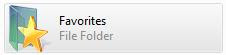With the recent release of
IE8 beta 2 there has been a lot of hype with most of the tech community talking about Internet Explorer and some of the great features within the latest beta release.
Two articles that I have read that really stood out are:
IE Blog Poalo Barone’s BlogHowever, as a lot has already been said about IE8 and its great (depending on your viewpoint) features so in this post I’m going to talk over some of the things I would like to see from future releases of Internet Explorer, specifically looking at how Internet Explorer can harness a cloud centric design using such things as
Live Mesh, Skydrive and
Midori.
With the new cloud centric design of these technologies, developers are beginning to realise that people want to get access to their documents, photos and music from any device they are using, why should browsing the internet be any different? No matter the device or platform you are using you should still be able to have the exact same browsing experience.
Your history, bookmarks, recent searches along with your temporary internet files should all be moved from the storage of a local machine and be placed into the cloud, meaning you would never have to remember the url of that
great youtube video you viewed at home the other day, when your browsing the internet at your friends house as it would automatically be stored into your history which you take with you no matter what device or computer you are using.
Using your Live ID you people can log into Internet Explorer and instantly have access to their own personalised settings and history streamed to them straight from a storage area within their Live Mesh account.
With your bookmarks being held in the cloud such as with
Foxmarks means that you will never lose track of your favourite sites.
Using your Live ID to log into IE you would not have the need to enter into
Porn Mode to hide all those naughty sites you visit ... or buying presents ;) as your browsing history like the bookmarks would now be stored in the cloud where only you would have access to these details. Also meaning if you did want to revisit your history it would be possible from any location.
Also meaning that your usernames, password along with auto complete form filling data could travel with you, meaning you would literally never have to remember your Amazon, eBay, Flicker, Twitter, and Facebook passwords again as they would be accessed for your from the cloud data storage area.
Internet Explorer along with many other applications could really benefit by adding features that allow users to have the same experience no matter the device or location. I’m really looking forward to see more development in cloud computing in the near future (fingers crossed for
PDC 2008 gossip).
One last thing, speaking with Firefox users today they mentioned one of the primary reasons for the use of Firefox is the ability to have add-on’s integrated into the browser, well now IE8 offers this as well all you need to do is go to Tools >> Manage Addons ... magic!