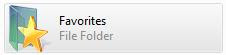
Recently found a great post by Laurent Duveau describing how to use Live Mesh to sync your Favorites from any devices with Mesh installed.
You can set up your favorites to sync with each of your devices by following these steps:
- Browse to your favorite folder (C:\users\username\favorites )
- Right click on the folder and select "Add folder to Live Mesh"
- On each of your Live Mesh devices a shortcut to the folder will appear
- Right click the new folder and select and select "Sync Options"
- Sync to your favorites location on the new device (C:\users\username\favorites )
This will now allow you to easily get and sync your favorite websites no matter which device you are currently using.
1 comment:
This doesn't work on all 7 computers. I don't have "Sync Options" in order to select the path. However, when I do select Live Mesh Options", then "Change sync settings..." I see a path but is not selectable.
Post a Comment